Dynamic Keyword Insertion (DKI) is a powerful feature in Google Ads that can help make your ads more relevant to users’ search queries. Here’s a brief overview of how it works and its benefits:
What is Dynamic Keyword Insertion?
Dynamic Keyword Insertion (DKI) allows you to automatically update your ad text to include the keyword that triggered your ad. This can make your ads more relevant to what users are searching for, potentially improving your click-through rates (CTR) and Quality Scores1.
How Does It Work?
When you set up DKI, you use a special syntax in your ad copy, like this: {KeyWord:Default Text}. Google Ads will replace this placeholder with the keyword that triggered your ad. For example, if your ad group contains the keywords “leather couches” and “modern sofas,” and a user searches for “leather couches,” your ad might display “Buy Leather Couches” instead of a generic headline2.
Benefits of DKI
- Increased Relevance: By dynamically inserting the keyword, your ad becomes more relevant to the user’s search query, which can lead to higher CTRs2.
- Improved Quality Score: Higher relevance can improve your Quality Score, potentially lowering your cost-per-click (CPC) and improving your ad position3.
- Efficiency: DKI allows you to create a single ad that can dynamically change based on the search query, saving you time and effort in creating multiple ads4.
Best Practices
- Use Default Text: Always include a default text in case the keyword is too long or doesn’t fit. For example, {KeyWord:Chocolate} ensures that “Chocolate” will be displayed if the keyword can’t be inserted1.
- Monitor Performance: Regularly check the performance of your DKI ads to ensure they are delivering the desired results. Adjust your keywords and ad copy as needed.
- Be Mindful of Ad Policies: Ensure that your dynamically inserted keywords comply with Google’s advertising policies to avoid disapprovals1.
Conclusion
Dynamic Keyword Insertion can be a valuable tool in your Google Ads strategy, helping you create more relevant and effective ads with less effort. Snorkel Digital can help you leverage DKI to optimize your campaigns and achieve better results.
If you have any more questions or need further assistance, feel free to ask!
Example Scenario
Let’s say you run an online store that sells various types of shoes, and you have an ad group with the following keywords:
- Running shoes
- Basketball shoes
- Casual shoes
You want to create an ad that dynamically inserts the keyword that triggered the ad. Here’s how you might set it up:
Ad Setup
Headline: Buy {KeyWord:Shoes} Online
Description Line 1: Get the Best Deals on {KeyWord:Shoes} Today!
Description Line 2: Free Shipping on All Orders. Shop Now!
How It Works
When a user searches for “running shoes,” the ad will dynamically update to include that keyword. The ad might look like this:
Headline: Buy Running Shoes Online
Description Line 1: Get the Best Deals on Running Shoes Today!
Description Line 2: Free Shipping on All Orders. Shop Now!
If another user searches for “basketball shoes,” the ad will change accordingly:
Headline: Buy Basketball Shoes Online
Description Line 1: Get the Best Deals on Basketball Shoes Today!
Description Line 2: Free Shipping on All Orders. Shop Now!
Benefits
This dynamic approach makes your ads more relevant to the user’s search query, which can lead to higher click-through rates (CTR) and improved ad performance.
Important Tips
- Default Text: Always include a default text (e.g., “Shoes”) to ensure your ad still makes sense if the keyword can’t be inserted.
- Character Limits: Be mindful of character limits in your ad copy to avoid truncation.
By using DKI, you can create more personalized and effective ads without having to manually create multiple versions for each keyword.